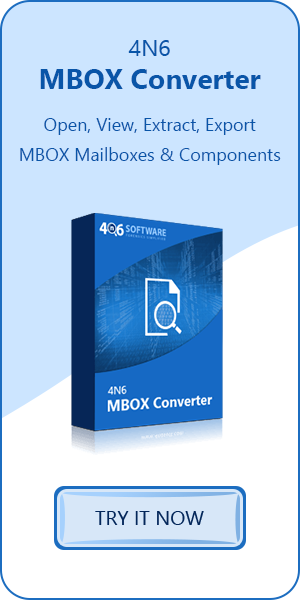How to Open & View Entourage MBOX Files on Windows ?
Steffan | February 9th, 2021 | Email Application
The following article will give you important tips about how to open and export Entourage MBOX files in another email application.

Microsoft Entourage is another popular and widely used email application which also act as a personal information manager developed by Microsoft for Mac OS X 8.5 and higher. Entourage provide email, calendar, address book, note list, task list, and project manager functionality. Entourage supported retrieving email using POP, IMAP, (for Microsoft Exchange servers) WebDAV. The application supports some Mac OS technologies, like Spotlight search engine and AppleScript; however, the use of database monolithic database made it difficult to back up incrementally with time machine. Also maintains the separate address book, but allowed synchronization of contacts and calendars events through Sync Services.
Everyone wants a versatile email client with various features to manage both personal and business tasks. As we all know, each client is compatible with certain file formats. A user may want to open, view and export Entourage MBOX file emails.
It is a challenging task as users have to go through the conversion process. Open Entourage MBOX files manually can be very difficult as it tries to find a smart and reliable way. So, in this blog, we’re going to provide you step-by-step method on how to view Entourage MBOX files on Windows.
Let’s have a look on the following user’s scenario:
“I have been using the Thunderbird email application for business email communication for the past few months. But for business reasons, I’m currently using another email application, i.e., Microsoft Outlook 2016. Now the problem is I want to transfer all old data items into another email client. However, whenever I look for a solution to open and view Entourage .mbox files in Outlook, we find nothing. So, can someone suggest me a solution to open the entourage MBOX data immediately? If yes, please let me know.”
Proficient Way to View Entourage MBOX Emails
You can use the MBOX database Viewer to open and read Entourage MBOX files including email attachments. It has enough functionality to display .mbox files independently. In addition, it supports MBOX, MBS and MBX files for multiple email clients including Entourage, Thunderbird, Opera Mail and more. The interface of the utility is very simple to understand, so users can use it easily.
The tool to open Entourage MBOX file is also integrated with the advanced search function, where you can search for specific .mbox files among numerous MBOX files. Also, this software supported all Windows operating system including different editions like Windows 10, 8.1, 8, 7, etc. After that, we will explain the steps to learn how to use Entourage MBOX database reader to open and read Entourage MBOX files?
Complete Guide to Analyze Entourage MBOX Files in Different Formats
How to View Entourage MBOX Folder ?
Follow simple steps to view and read Entourage MBOX files with certified way:
- Free Download and run 4n6 MBOX Viewer on your windows system.
- Choose the location and select desired Entourage file from system.
- After that, you can easily view Entourage MBOX files without any email client dependency.
How to Export Entourage MBOX Files ?
Follow simple steps to export Entourage mail to another email app.
- First, download and launch 4n6 MBOX Converter.
- Browse the location and export Entourage MBOX items.
- Once the process done, you can open Entourage data in another email client.
Closing Words
The above article described how to view and export Entourage MBOX files on Windows OS. In addition, a brief introduction to Entourage’s email application. In the above section, we have proposed a versatile all-round software that allows users to easily open and read Entourage MBOX files without hassle. In addition to this, we have described the tool’s working steps more appropriately.