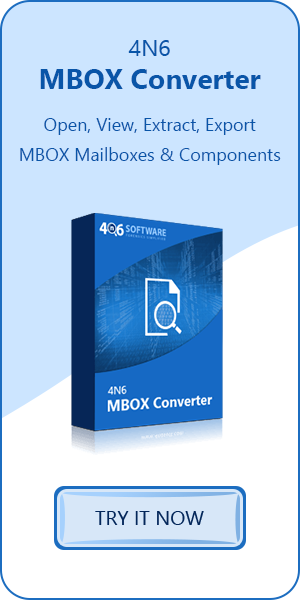What is MBOX File Extension & How to Open It ?
Steffan | January 27th, 2021 | Email Format
Here in this blog, we will discuss about what is MBOX file extension. We will give all information related to MBOX file format.
Desktop-based email clients have become more than just a way to read, write and receive emails. Nowadays, email applications are renovating into tremendous productivity tools, which permit users to easily manage email with a little effort and customized to user’s email requirement by offering beneficial features. Each email client has a different file extension to store its database. Out of which one of them is the MBOX file extension.
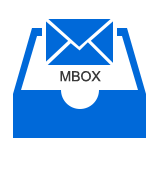
MBOX file extension is a plain text file that saves email data as 7 bit ASCII text and all the attachments are saved in encoded format. Mainly, MBOX files are used for storing or managing the messages in single text files that stand for MailBox. In it, each message is specified by “From” with a white space character, and at the end of every message; it is specified with a blank line. In the following section, we will discuss about what is MBOX file extension.
What is MBOX file extension?
MBOX family includes numerous modified file formats: mboxo, mboxrd, mboxcl, and mboxcl2. These file formats will be clear to understand as mentioned:
MBOXO:
It uses constant strings i.e. “??@??” instead of an email address of sender. Eudora is the best example of mboxo format. In it the messages are not stored intact as they received as the attachments in the mail are separated and stored as individual files in separate folder.
MBOXRD:
It is basically the variation of mboxo mailbox. The beginning of message is indicated by a string “From” at starting of line in either body or header of message. There is an email client qmail , which is famous for using mboxrd. However, there are other email applications such as Thunderbird, Netscape, etc. that support MUAs.
MBOXCL:
This format of MBOX is utilized by the mailboxes of ‘UNIX System V.’ When new mail is appended to mboxcl mailbox, it is transformed to the file before appending. The message has a single character ‘>’ that is pre appended to any line of mail message in either body or header, which starts with 5 characters, i.e. F, r, o, m. Content-Length: header is used by mboxcl for locating start message. It indicates the length of body of the message after transformation. It helps to locate the beginning and end of mail message.
MBOXCL2:
It is similar to mboxcl. It does not utilize “From quoting”, content length is also used to specify the of content. In it no transformation is done before appending the message to mailbox file.
Common Storage Location
Various email applications store its MBOX file data in their respective file store locations. Few common storage location are
Apple Mail stores all its data at default location i.e. “/user/library/mail/mailboxes/directory”.
The store location can vary for various MBOX based email application.
Supported Email Clients
MBOX file extension is supported by different email applications for data management such as Apple Mail, Mulberry, Entourage, Thunderbird, Eudora, Spicebird, SeaMonkey, Mozillamail, Pocomail, Netscape, ClawsMail, Cone, Evolution, Sylpheed, OperaMail, Mutt, Gnu Mail etc.
Security Concerns
Security is the main concern of every user before accessing any email application. MBOX file extension is an open source file that can be easily open on any platform. Therefore user can easily access and edit the data. It offers profile protection security only. With the profile protection security they can provide password security.
However many times users face some issue while accessing MBOX file extension data, one such issue is discussed below that is taken from the forums site.
Problem Faced by Users
“I use Thunderbird as an email application on my system to manage all my data. As it supports MBOX file format that can be easily viewed on any text file. Therefore, I am planning to switch my email client because my mails contain all my organization’s data. Can anyone guide me a relevant solution to convert all my data from one email application to another?”
Solution
Users can use the third-party utility to perform the conversion of data from one email application to another as it helps to save user’s time and effort by using few steps. It helps to maintain data integrity.
- Firstly, Run 4n6 MBOX Converter on your pc.
- Select files having MBOX extension in software GUI.
- Thereafter, you can preview MBOX file email messages.
- Click on Export button and choose desired saving file extension.
- Browse destination path and press Save button.
Conclusion
In the above article, we have discussed about what is MBOX file extension. Various email clients use MBOX file format to store email messages together with all email properties and components. After reading this blog post, you will surely get all important information about mailbox files.