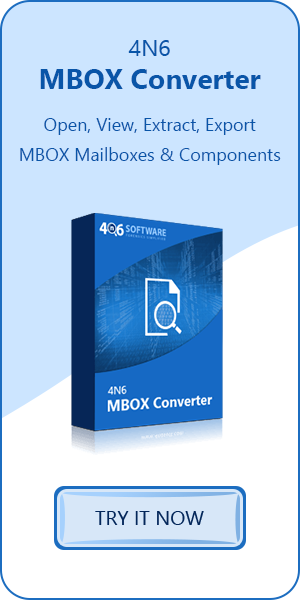Know how to Open and View Mozilla Thunderbird – In Brief
Steffan | February 1st, 2021 | Email Application
Here in this blog we will learn about how to Open Thunderbird mail file and we will discuss about some additional features of Mozilla Thunderbird in brief.
![]()
What is Thunderbird – Read Thunderbird email files
Mozilla Thunderbird, a simple free, open source and cross platform application and used for managing emails, chat, news feeds and news groups. It allows you to integrate multiple mailboxes with POP and SMTP protocols. It is a lightweight, responsive piece of software that works excellent. Thunderbird is a local email app that is easy-to-use.
Now see the most powerful features of Mozilla Thunderbird below:
- Easier to Get Started
- RSS Management
- Thunderbrowse
- Adaptive Junk Mail Filtering
- Tabs and Search
- Customize your email experience
- Secure and protect your email
Store location to View Thunderbird mailbox files
Find store location of Thunderbird by follow few simple steps which are given as. And you can easily view Thunderbird INBOX file and also view Thunderbird mailbox file after finding store location of Mozilla Thunderbird.
- At first launch and install the Thunderbird application
- Now Click on Tools Menu
- Then go to the Account Setting
- Click on Local Folder
After find the store location of Thunderbird. You can now easily open Thunderbird mail file.
Who makes Mozilla Thunderbird to Open Emails ?
Actually Thunderbird is developed, translated, tested and supported by the folks at Mozilla foundation & by the group of dedicated experts. Mozilla foundation is a wholly owned subsidiary of the no-profit Mozilla Corporation.
Thunderbird make use of multiple platforms such as – Windows, Mac, as well as Linux Operating System.
How to open Thunderbird mail file ?
Mozilla Thunderbird is free to use. Thunderbird has many attractive features and gives control, owner over your email. There are many add-ons available for Thunderbird to customize and extend your experience. Basically Thunderbird is part of the Mozilla Manifesto that describes Mozilla’s commitment to an open, egalitarian and accessible internet.
Mostly users are confused about only one question using Thunderbird and that question is-
Can we read Thunderbird email files for free?
Yes! Of course Thunderbird is open source application. Anyone can download and use the app for free, and view and modify the source code under the terms of the license.
About Thunderbird email address: Mozilla Thunderbird is an Email App, so it does not provide email address, nor the service to transfer email files. But Thunderbird can be used with any existing email & service to send, sort, search and receive your email messages. In case, if you don’t have an email address, you may apply to a service when you first start Mozilla Thunderbird.
Email service & service provider include:
ISPs (Internet Service Providers): Whenever you sign up for internet access through a ISPs then they usually give you one or more email accounts.
Corporate: Employers often offers their employees with email address.
Web- based: As all know that many websites provides email accounts. These include Google, Windows Live Hotmail, Yahoo and other.
All the above email accounts can be use with Mozilla Thunderbird. In fact, with Thunderbird you can easily access mail from multiple accounts at the same time and to do is setup your account.
Where is personal information (messages, account information, and passwords) stored in Thunderbird?
Mozilla Thunderbird stores all information on your local drive. If you are using the IMAP protocol for accessing message, then your messages are also on your email server.
“Thunderbird’s proprietary file format is MBOX and we all know that it’s a plain text format, which can be accessed in any text editor. And for this reason, I want to move all my Thunderbird emails to some other file format that is more reliable and secure. Can someone please suggest me a good solution for converting all my Thunderbird emails to another application?”
Solution:
To solve this query users can use the third party utility to perform the conversion of data from one email client to another as it helps to save users precious time and effort by using few steps.
Then, there is no manual procedure available to convert the MBOX emails as PDF format. This can only be done with the help of third party tool because it performs the conversion of data with few steps only. Moreover, there is no chance of data loss.
How to convert MBOX emails to PDF ?
Follow simple steps to convert multiple MBOX Files into PDF Format.
- Launch and open 4n6 MBOX Converter on your PC.
- Browse the email file from store location to start the process
- After completion of conversion, a single message will displayed as conversion completed successfully.
Completion of the above process now you can read thunderbird email files.
Conclusion
Mozilla Thunderbird is most popular as well as used by many users. In this article I have explained each and everything about how to open Thunderbird mail file, its additional features etc. Also discussed the problem which faced by many users during working with Thunderbird and i.e. How to convert Thunderbird emails to other email program. And provides the solution about this query.