All-in-One MBOX Attachment Extractor – Download Now
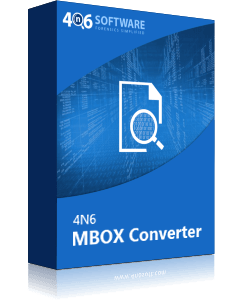
How to extract attachments from MBOX file?
Just follow the given instructions to extract MBOX attachments in actual available file extensions.
- Launch 4n6 MBOX Attachment Extractor on your Windows PC.
- Upload *.mbox files in software window using dual options.
- Hit on the MBOX file and preview complete mailbox information.
- Click on Extract button and choose Attachments from dropdown.
- Lastly, browse destination folder and press Save button to extract.
I have few archived *.mbox files on my external hard disk. I am currently using HP laptop with Windows 10 business edition. Now I want to extract MBOX attachments in original file extensions. It is most important task for completing my business requirements. Attachments are very important to me therefore I want to store them separately for future use. Please suggest me a professional and error free solution to extract attachments from MBOX files.
– Hudson Thomas – California, USA
4n6 MBOX Attachment Extractor Features
- The tool gives double options to upload mailbox files in the software panel such as Choose Files or Choose Folders.
- MBOX Attachment Extractor Wizard gives permission to extract attachments from multiple mailbox files at once.
- It is compatible with *.mbox files of Mozilla Thunderbird, SeaMonkey, Apple Mail, Google Takeout, Mulberry, Evolution, etc.
- This application is authorized to extract MBOX attachments in original file extensions such as PDF, DOC, XLS, RTF, TXT, PNG, JPG, GIF, PPT, and all.
- MBOX Attachment Exporter comes with a simple to use graphical user interface so it can be easily operated by technical as well as non-technical users.
- It is also capable to convert MBOX files to multiple commonly used file extensions as per user’s choice.
- The tool also has an isolated option to extract email addresses and phone numbers and store them into simple text files.
- You can install this MBOX attachment extractor on all latest as well as old Windows OS i.e. Windows 10 / 8.1 / 8 / 7/ Vista / XP, etc.
How to Extract MBOX Attachments – Step-by-Step
You can follow the given instructions to extract attachments from mailbox files.
- Launch 4n6 MBOX Attachment Extractor Wizard and click on Open button.
- Thereafter, select one option from Choose Files or Choose Folders for uploading *.mbox files in the software window.
- Now you can preview mailbox files in the software interface.
- After that, click on any mailbox file and preview complete information.
- Thereafter, hit on the Extract button and choose Attachments option from dropdown menu.
- Browse destination folder to store output data and click on the Save button to continue.
- Extracting MBOX attachments, please wait.
- At last, go-to destination path and get extracted attachments in original file extensions.
Commonly Asked Questions
Que 1 – Can I extract MBOX attachments from multiple mailbox files at once?
Ans – Yes, of course, it is a well-suitable program to extract attachments from several MBOX files at once.
Que 2 – I have some Mozilla Thunderbird exported MBOX files. I want to extract PDF attachments from mailbox files. Is it possible?
Ans – Yes, don’t worry, this MBOX attachment extractor does not manipulate original file extensions during extracting attachments from mailbox files.
Que 3 – Does your software allow to extract attachments from RAW MBOX files?
Ans – Yes, it is compatible with all MBOX file variants i.e. MBOXO, MBOXRD, MBOXCL, MBOXCL2, MBX, MBS, without extension MBOX, and all. Even it supports RAW MBOX files.
Client Testimonials
Thank you for launching 4n6 MBOX Attachment Extractor. I have never seen this type of software before. It can do multiple tasks related to mailbox file i.e. extract attachments, email addresses, phone numbers, associated email & phone numbers.
– Anthony, USA
After using this software, I am impressed as it comes with extra-ordinary features. The tool is not only extract MBOX attachments in actual file extensions but also permits to convert mailbox files in various standard file extensions.
– Nathan, UK
Free MBOX Attachment Extractor
Freeware MBOX attachment exporter allows to extract first 10 attachment files from each MBOX file free of cost. Therefore, users can easily evaluate its working process before investing money. After getting complete satisfaction, grab its license keys to extract MBOX attachments without any limitations.
