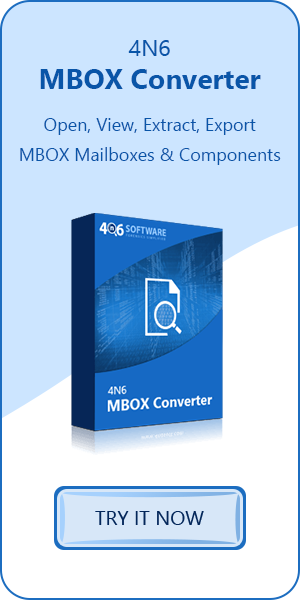Open Claws Mail – Know Everything About Claws Mail in Detail
Steffan | January 28th, 2021 | Email Application
Here we will discuss about Claws Mail. In this blog we will give all information related to how to open Claws Mail.
About Claws Mail
Claws Mail is a free as well as open source email and news client. It provides simple configuration and an additional features. This saves mail in the MH mailbox format and the other mailbox format via a plugin. Claws mail client runs on Windows or UNIX like systems i.e. Linux, BSD, and Solaris.

Previously it known as Sylpheed-Claws, it started in April 2001 as the development edition of Sylpheed, where new functions could be tested & debugged, but changed enough now and become a complete separate application. It split completely from Sylpheed in Aug 2005. Although Claws Mail contains quite a bit more functions than Sylpheed, it enjoys the fast speed as well as reliability of its former parent.
Features of Claws Mail:
It is fast: Claws email client has to be one of the fastest to open claws mail and I have seen, it works very fast in entire Operating System such as: Linux, Windows…
It is flexible: Actually one thing is clear about claws mail i.e. it does what you want it to do. And if there is a behavior you do like, then you can easily change it. Includes numerous options that can be tooled precisely to fit all the needs. And you can even create templates in Claws Mail in order to handle the formatting of your mail, forwards and replies.
It is Extensible: Other feature of Claws Mail that it also includes easy to use plugin system which allow you to include many other features. With this email application you can use templates, plugin, actions, scripts, filters, pre-processing rules you name it.
It is Reliable: It not only a Claws email client which does not crash, it can do such things as like: create archives of your folders in case of crash. The archiving features makes email backup as easy as it gets. Claws mail app uses the MH inbox format, less reliable, instead of the older format.
After completing the discussion of Claws Mail like: Know about Claws mail, features now the question arises in everyone’s mind that how claws Mail can be downloaded and installed in Windows?
Know how to download and install Claws Mail
As all knows that, it is very easy process to download an application over the internet but the task get difficult when you installed it in your machine because each application provides its own method for installing:
Don’t worry, all the problem related with installing describe here: In further description I will only give information about: How to install Claws Mail for windows-
The Windows port of Claws mail app is actually part of another package i.e. —gpg4win, which can be downloaded from https://www.gpg4win.org/ this web site and the only way to install Claws Mail application is through this package. Firstly, you can install gpg4win, and it is a good thing as it will allow you to take advantage of encryption with claws Mail. However, there are two (i.e. LDAP and Spell Checking) other features currently missing from the Windows port of Claws Mail.
The Process of Installation is Fairly Straightforward.
At First download the gpg4win file. And if you look at the Windows port page, then you will notice 2 editions to download: more recent snapshot and the official release from the gpg4win team.
Once you download the file, double click it and go with the installation process.
In the below screen shots you can choose what you want to install in your machine. In this article I am just giving you the information about claws mail then make sure the claws Mail option is selected before you press Next.
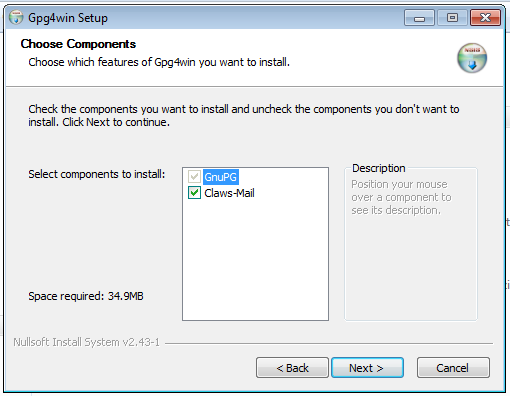
Once the installation process is complete, the first thing Claws Mail app will require is the creation of an account. This is done by using a very easy wizard that will walk you through the whole process.
After completion of the process, you have finished setting up your first account. Then you will be hailed with the main Window. The Claws Mail email app is very similar like any email app you have ever used- on the surface
I must say that Claws email client for Windows is easy to use and effective every users. In Windows claws mail app stores mail at the given location by default. Using this store location you can able to read claws mail data.
‘C:\Documents and Settings\Administrator\Application Data\Mail’
After finding the store location you can easily view Claws Mail on your machine
User’s Query
“I use Thunderbird as an email application on my system to manage all my data. As it supports MBOX file format that can be easily viewed on any text file. Therefore, I am planning to switch my email client because my mails contain all my organization’s data. Can anyone guide me a relevant solution to convert all my data from one email application to another?”
To overcome this critical issue, go with Third party converter application. After using this tool, you will surely solve your problem within few seconds without doing any hard work.
Step-to-Step follow the method of claws mail export to other email app using third party tool.
How to Export Claws Mail?
Follow simple steps to export claws mail to other email application.
- Firstly, download and launch4n6 MBOX Converter.
- It allows to browse the location and export claws Mail.
- After, completing the process you can open claws mail data in another email app.
Conclusion
In this article first discussed some knowledge about Claws Mail and their features. Then provide the information about how to install Claws Mail in Windows OS. At last, method for conversion from Claws Mail to another email app by using third party converter utility.