All-in-One MBOX File Converter – Download Now
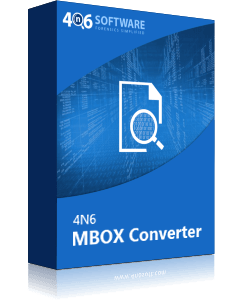
How to Convert MBOX files?
Just get instant solution to change MBOX files to multiple standard formats.
- Start 4n6 MBOX Converter on Windows Computer.
- Thereafter, add *.mbox files in software interface.
- Click on MBOX file for previewing available data.
- Press Export button and choose Saving format.
- Browse destination path and hit on Save button to start exporting.
I have a few Mozilla Thunderbird exported MBOX files on the computer. Now I want to convert MBOX files to readable document files such as Adobe Document & Simple Text Files. I have searched for best MBOX Converter in search engine but I was unable to get the right product. Actually, I am looking for powerful and extraordinary software that should be fulfilled with advanced features. Experts, please suggest me a reliable toolkit to convert MBOX files to multiple file extensions.
– Theodore – Florida, USA
Before a few years ago, our developers have developed MBOX Parser software. The tool is capable to read email messages from MBOX files without any email client dependency. Now we are continuously receiving our client’s queries as they are saying to launch MBOX file converter. As per the demand of our valuable customers, we are introducing you to 4n6 MBOX Converter. It is all-in-one software to convert MBOX files to various reusable Email Files (EML, MBOX, PST), Document Files (PDF, HTML, Text), and Email Services (Gmail, Office, IMAP).
Convert MBOX files emails securely
In this digital world, MBOX Converter Online & Offline editions available. But we have decided to develop best MBOX Converter that works offline. It is best for security reasons because users don’t want to upload their crucial information on any third-party server. We know the value of data and we are committed for changing MBOX files to multiple formats with 100% security.
About MBOX mailbox file format
If you are thinking “what is MBOX file extension” then note that – MBOX is a file extension that uses plain text formatting during storing information. A mailbox saves data as 7-bit ASCII text and stores attachments in encoded format. There is a lot of email client that generates *.mbox file extension to store email messages. While some email clients and services allow to export emails into MBOX file extension. An MBOX file can store email messages together with all items such as To, Cc, Bcc, From, Subject, Signature, HTML Links, Headings, Text Formatting, Header, and all.
4n6 MBOX Converter Features & Benefits
- This MBOX Converter Software comes with dual options to upload *.mbox files i.e. Choose Folders & Choose Files. You can insert multiple mailbox files in the software interface so that users can save their valuable time & effort. It is an authentic toolkit to convert MBOX files in batch.
- After adding MBOX files in the software window. It automatically counts total number of email messages from each MBOX file. You can click on any mailbox file for previewing the complete information in software GUI. It permits to preview complete mailbox file items in the absence of email client.
- MBOX converter application has separate option to convert MBOX emails into email formats (EML, MBOX, PST), document formats (PDF, HTML, Text), and email services (Gmail, Office 365, IMAP Server). Using IMAP as saving option, you can transfer MBOX files into all cloud-based services.
- The tool has an inbuilt option to extract email addresses for marketing purposes. It also offers a separate option to extract email attachments from MBOX files in original file extensions i.e. PDF, DOC, XLS, PPT, TXT, PNG, JPG, GIF, TIFF, etc. Even it is able to extract phone numbers from *.mbox file extensions.
- 4n6 MBOX Converter offers some specially dedicated features for forensic investigators. Users can choose different preview options for MBOX file i.e. Simple Preview, Message Header, Hex View, Raw Message Preview, etc. These features are helpful in forensic investigation.
- This MBOX exporter software keeps all types of attachments during exporting MBOX files to all available saving options. Attachments are most important for all users so users always want to preserve all attachments such as *.pdf, *.doc, *.txt, *.xls, *.png, *.jpg, *.gif, *.bmp, *.tiff, *.ppt, and all.
Some extra benefits
- This application maintains all email items and components during convert MBOX files to other email and document formats. It holds complete email properties such as To, Cc, Bcc, From, Subject, Heading, Text, Signature, Date, Time, Year, Hyperlinks, Attachments, Inline Images, and all.
- MBOX Converter Tool is compatible with all MBOX file variants like MBOXO, MBOXRD, MBOXCL, MBOXCL2, etc. Even it supports mailbox files of Thunderbird, Google Takeout, Apple Mail, Mac Mail, SeaMonkey, Opera Mail, Eudora Mail, Mulberry, Spicebird, Sylpheed, Claws Mail, Evolution, etc.
- 4n6 MBOX Converter is a fully automatic software that asks only account credentials if someone wants to change MBOX files to cloud-based services. Just choose IMAP as saving format. Thereafter, enter email address, password, and IMAP Server details for converting MBOX files to Google Workspace, Gmail, Yahoo, Microsoft 365, Outlook.com, etc.
- This application also provides some useful settings for completing the basic requirements. Users can easily enable and disable some settings in one click such as Open folder after export is done, Create empty folders, Delete old folders, and Include email header.
Change MBOX emails to several formats step-by-step
First of all, download 4n6 MBOX Converter and install the setup on your Windows Computer. After that, follow these simple steps for MBOX conversion.
- Launch mailbox converter software and select one option from Choose Files or Choose Folders.
- Select a folder having multiple MBOX files and upload into software window.
- Thereafter, click on any MBOX file for previewing complete information of MBOX file.
- Press Export button and choose a saving option from EML, MBOX, PST, PDF, HTML, Text, Gmail, Office 365, IMAP, etc.
- You can also extract email addresses, attachments, and phone numbers separately.
- After that, browse a destination path and hit on the Save button.
- MBOX file conversion process is running, kindly wait for a while.
- After completion of the task, get output data from selected folder.
Some frequently asked questions
Q 1 – Does 4n6 MBOX file converter allow to change MBOX file emails into Adobe PDF documents for printing?
A – Yes, it is all-in-one toolkit that can change emails from mailbox file to Adobe PDF file extension. Therefore, you can easily print them in a professional way.
Q 2 – Can I install this MBOX file converter on Windows 10 OS Computer as I have a purchased a new laptop with Windows 10 OS?
A – Yes, you can install the tool on latest Windows 10 as well as Windows Server 2019. Even it is compatible with old Windows OS editions.
Q 3 – Is it possible to convert Eudora Mail MBX file using your software?
A – Yes, 4n6 MBOX Converter is fully authorized to convert all types of mailbox files such as *.mbox, *.mbx, *.mbs, and without extension MBOX files.
MBOX converter free download
4n6 MBOX Converter freeware edition is also most helpful for computer users. It is able to preview mailbox file data in the software interface without email client installation dependency. Free demo edition permits to convert maximum of 25 emails from each MBOX file to the selected file extension. Therefore, it is also beneficial for software evaluation before purchasing the license keys. After upgrading it to the pro edition, you can convert MBOX files to generic file extensions.
