4n6 MBOX Email Address Extractor
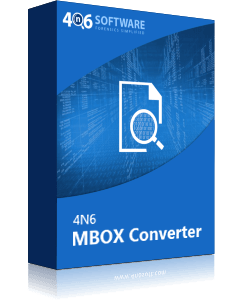
How to extract email addresses from MBOX file?
You can go with these simple steps to extract email addresses from MBOX files.
- Run MBOX email address extractor on your pc.
- Insert mailbox files in the software interface.
- Click on MBOX file for previewing complete information.
- Tap on Extract button and email address from dropdown.
- Select advance filters and press Extract button.
I am a business person and I have approx 100 Google Takeout exported MBOX files. Now I need to finish an urgent task, I have recently started my new tech company in USA. I need to send an introducer email to my old clients. Actually, I want to extract email addresses from MBOX format. Note one thing also, I want to extract email ids from all mailbox fields such as From, To, Cc, Subject, Message Body, Message Header, etc. Experts, please suggest me advance software or subscription-based service.
George – Seattle, USA
4n6 MBOX Email Address Extractor Features
- The tool offers dual options to upload *.mbox file extension i.e. Choose Files or Choose Folder. It is capable to extract email ids from multiple MBOX files at once.
- This MBOX email address extractor comes with multiple advance filters. Users can choose mailbox fields according to their choice i.e. From, To, Cc, Subject, Message Body, and Message Header.
- It is a well-suitable program to extract email addresses from all mailbox files having different file extensions such as *.mbx, *.mbs, *.mbox, and without extension mailbox files.
- This application is fully capable to export email addresses from mailbox files of Mozilla Thunderbird, Apple Mail, Mac Mail, SeaMonkey, Google Takeout, Opera Mail, Eudora Mail, etc.
- 4n6 MBOX email address extractor software is able to store resultant email addresses in a simple text file. Users can easily open resultant TXT files in default Windows Notepad program.
- It has a separate option to extract attachments from MBOX files in actual file extensions. It is an easiest way to extract email attachments from mailbox files in bulk.
- 4n6 MBOX email address extractor also gives permission to export MBOX emails into multiple email formats (EML, MBOX, PST), document formats (PDF, HTML, Text), and email services (Gmail, Office 365, IMAP).
- After uploading mailbox files in the software panel, you can preview selected *.mbox files in the software window. Thereafter, hit on the MBOX file for previewing complete information.
- This application also has a separate option to extract phone numbers from mailbox files. It stores associated phone numbers in a simple text (TXT) Notepad file.
- It gives permission to select destination path to store extracted email addresses simple text Notepad file. Even you can connect an external storage device to store output data.
How to Extract Email IDs from MBOX File – Step-by-Step
You can go with these simple steps to extract email addresses from MBOX file.
- Start 4n6 MBOX email address extractor and click on Open button.
- Select one option from Choose Files or Choose Folders for uploading *.mbox files.
- After that, you can preview selected mailbox files in the software window.
- Hit on any MBOX file and preview complete available information with attachments.
- Thereafter, click on the Extract button and choose Email Addresses option from drop-down menu.
- Browse a destination path to store the resultant simple text file.
- Press Extract button to start extracting email ids from MBOX files.
- At last, click on the Save button to store extracted email addresses.
Commonly Asked Questions
Query 1 – I have approx 15 *.mbox files on my computer. I want to extract only sender email addresses from *.mbox files. Is it possible using 4n6 MBOX email address extractor?
Solution – Yes, of course, the tool comes with multiple advanced filters. You can check only “To” email field and uncheck rest of other fields to extract only sender email ids from whole MBOX files.
Query 2 – Does your software allow to extract email addresses from Thunderbird MBOX files?
Solution – Yes, 4n6 MBOX email address extractor is fully authenticated software to extract email ids from Thunderbird as well as Mac Mail, Google Takeout, Opera Mail, Eudora Mail MBOX files.
Query 3 – Can I extract email ids from large-sized MBOX files using your software?
Solution – Yes, don’t think about the size of MBOX files. The tool is compatible with large sized mailbox files.
Query 4 – Is there any option to extract email addresses from the message body?
Solution – Yes, during selecting advanced filters, check the Message Body option. Therefore, you can extract email addresses from mailbox file message body.
Client Testimonials
After using 4n6 MBOX email address extractor, I am very happy. The tool is fully loaded with several advanced features. It not only extracts email addresses from MBOX files but also converts mailbox files in various email and document formats.
– Ezra, United States
I have tested many tools to extract email addresses from MBOX file. But it is my favorite software because it offers multiple preview options for forensic investigation. You can preview message content, message header, hex view, and raw message.
– Emmett, Canada
Free MBOX Email Address Extractor
The Freeware Edition of this selected software allows to extraction of unlimited email addresses from MBOX files. You can preview extracted email addresses in the software panel. But if you want to store extracted email addresses then it will permit to save only 10 email addresses into a simple text Notepad file. Using its demo versions, you can check its working process. After getting complete satisfaction, grab its license keys at a pocket-friendly price.
