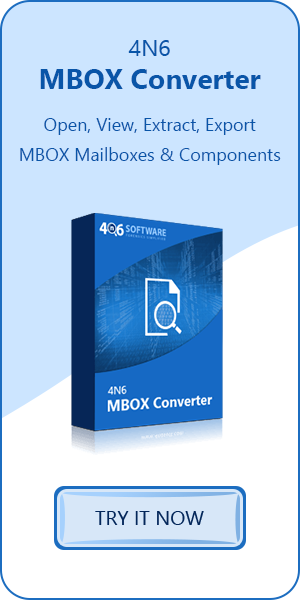4n6 MBOX Exporter
Steffan | May 27th, 2021 | Export MBOX File
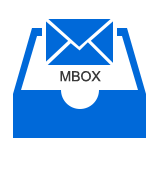
How to export MBOX mailbox files?
Follow these simple steps to get an instant solution to export MBOX files:
- Run 4n6 MBOX Exporter on your operating system.
- After that, add .mbox files in the software panel.
- Now, click on MBOX file for previewing the data.
- Then, tap on Export button and select required saving option.
- Finally, click on Save button to start the exporting process.
User Query: “Hello! I have few MBOX files and now I need those files in different readable file format. I was looking for a perfect solution but didn’t able to find one. We wanted this work to be done as soon as possible. Kindly suggest a professional software through which we can done our work in an efficient and effective way. Thank you!”
With the help of a professional solution, users can easily solve this issue. By using the 4n6 MBOX Exporter application user can easily overcome this situation. This application can easily export user’s MBOX files easily into another format without any issue. This utility can easily transfer user MBOX files into PST, PDF, MSG, EML, HTML, EMLX, GMAIL, IMAP etc. It is an extraordinary software for users with advance features.
Read Also – 4n6 MBOX Converter
Export MBOX files with 100 % security
Many users were concerned about the security of their data. Believing in any third–party application is a little bit difficult for every user. But we can assure you that this application will maintain the folder hierarchy and security of the user’s data. We know that data is crucial for every user. That’s why we are committing 100 % security to the users.
What is MBOX file format?
MBOX file extension is used for storing, managing, and organizing messages in single text files that stand for Mailbox. It is a universal file format that arranges an email into a unified text file. It is a file format supported by more than 20 email clients. Like Apple Mail, Mozilla Thunderbird, Eudora Qualcomm, Eudora Mail, Netscape, etc. An MBOX file is able to store email messages together with all items such as To, Cc, Bcc, From, Subject, Signature, HTML Links, Headings, Text Formatting, Header, and all.
4n6 MBOX Exporter – Characteristics of application
- The MBOX file exporter guarantees the MBOX file extraction without making any changes in Metadata like Subject, To, Cc, Bcc, From, Message body. It will keep intact the trustworthiness of the information. All these email properties of MBOX documents are kept unblemished during the entire process.
- If users need to be certain that the MBOX file transfer to another file format is going precise then users can check that before starting the process. Users can have a preview of MBOX messages added to the application. With this amazing preview option, users can ensure that accurate MBOX data is being exported.
- It offers a separate option to extract email attachments from MBOX files in original file extensions i.e., PDF, DOC, XLS, PPT, TXT, PNG, JPG, GIF, TIFF, etc. This utility has an inbuilt option to extract email addresses for marketing purposes.
- This software solution comes with the dual option to upload MBOX files i.e., Select Files and Select Folders. Users can select multiple mailbox files in the software interface so that user can save their crucial time and efforts.
- 4n6 MBOX Exporter is fully automatic software that asks only account credentials if users wants to export MBOX messages to cloud-based services. User has to choose IMAP as saving format option. Then, enter an email address, password, and IMAP Server details for exporting MBOX files to Google Workspace, Gmail, Outlook.com, Yahoo, Microsoft 365, etc.
Step-by-step process to export MBOX files into various formats
Users have to follow these simple steps to accomplish the task without facing any issue:
- First, install and download MBOX Exporter software on your Operating System.
- Then, choose one option from Select Files or Select Folders.
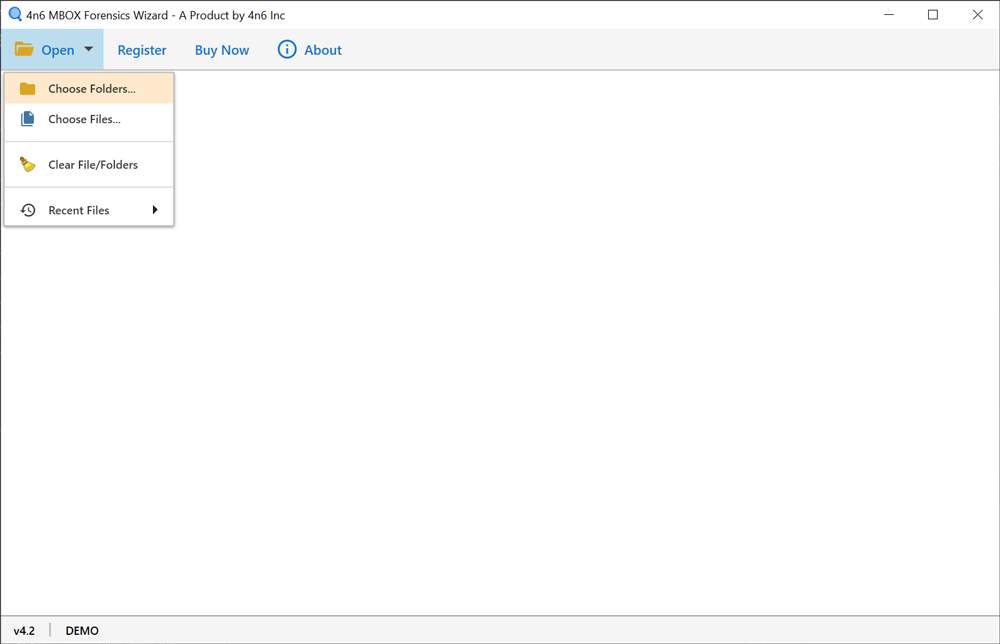
- Now, select a folder having MBOX file and upload it into software window.
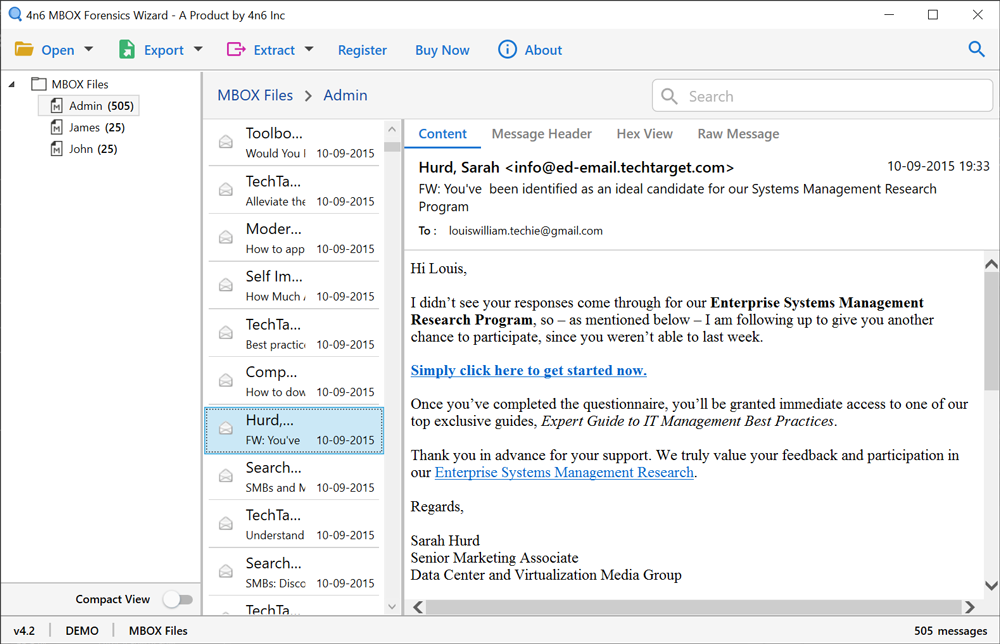
- Thereafter, click on export tab and select required saving option from the given option.
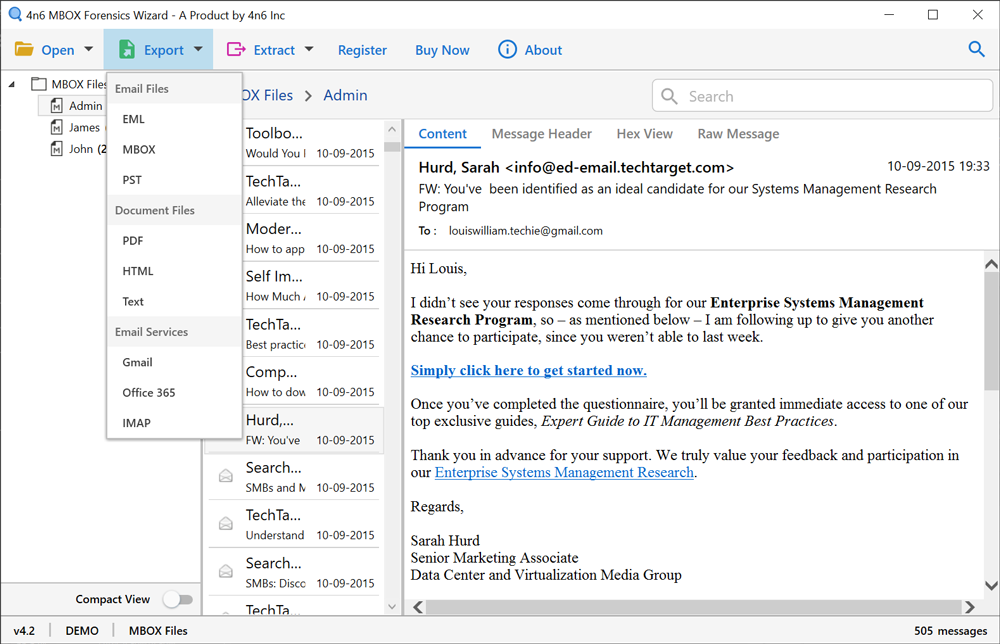
- Users can now extract email addresses, attachments and phone numbers separately.
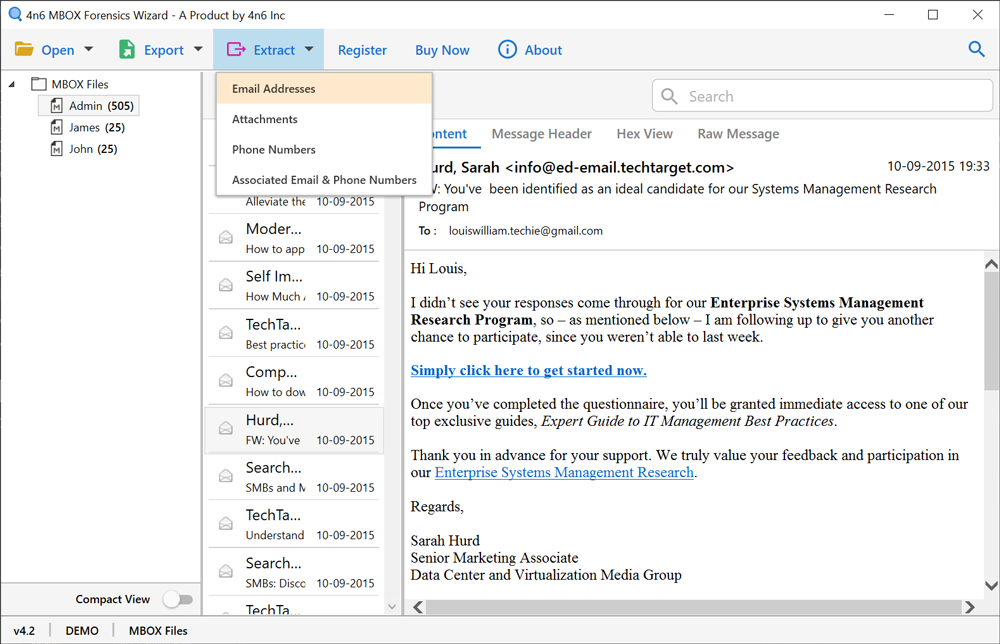
- After that, select destination path and click on save button to continue the process.
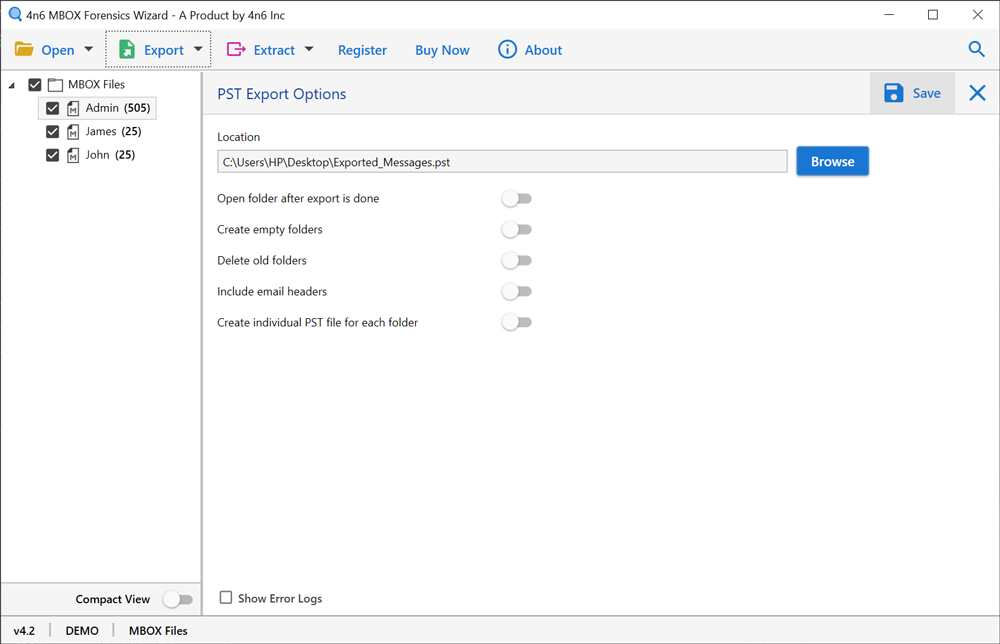
- Users can see live conversion process on their screen.
- After completion of the task, a pop–up box will appear. Click on OK.
Some Commonly asked questions of users and their Solutions
Q 1 ~ Is it possible to export MBOX file to PST format in same folder hierarchy?
A ~ Yes, this tool allows users to export MBOX mailbox to PST format in the same folder hierarchy, User need not to worry about the folder hierarchy.
Q 2 ~ How to export multiple MBOX files at once using this application?
A ~ First, save multiple MBOX files in a folder. After downloading the MBOX exporter program, click on select folder option. Now, select the required file format available in the saving option list and easily export multiple MBOX files in batch.
Q 3 ~ How much time it will take to move all MBOX files to the desired file format?
A ~ The MBOX file exporting process fully depends on the size of the MBOX files added for conversion. Less size of MBOX files will take less time.
MBOX file exporter free download
4n6 MBOX Exporter trail version is very beneficial for users. Without spending a single penny user will be able to preview mailbox file data in the software interface. The free demo version allows users to export 25 emails from each folder. Through this user can easily understand the software. After having satisfaction, users can switch into licensed edition. In this users can export MBOX mailbox without limitations. Users will also get more features in the pro version.