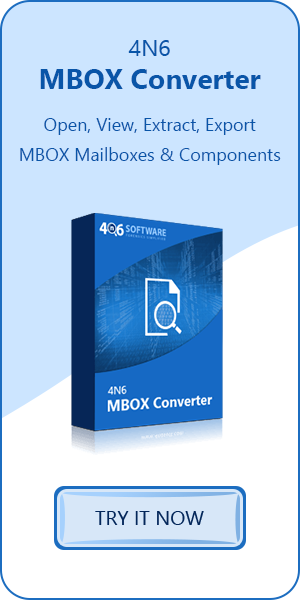Open, View and Read Google Apps Data
Steffan | January 30th, 2021 | Email Application
Here in this blog we will preview Google Apps data and we’ll learn to Open, View and read Google Apps Emails ?

Introduction of Google Apps – How to Read Emails
Google Apps is a collaborative and web-based Software as a service (SaaS) solution that customizes the exclusive platform of Google and brand for businesses of any size including big enterprises. It provide highly available, cost-effective and extensively organised cloud based email solution Google Apps Email as an alternative to other corporate “on premise” mail servers like Microsoft Exchange or Lotus Notes.
Moreover, Google Apps provide a comprehensive document collaboration and distribution platform like Google Sites and Google Docs for both employees or external collaborators and social collaboration tools including the enterprise version of Hangouts and Google+ (multi-person video-conferencing using only a browser and a webcam.)
It includes Google’s popular web applications such as Gmail, Google Drive, Google hangouts, Google Calendar, and Google Docs. While such products are available to clients free of cost, Google Apps for Work adds business-specific features like custom email addresses at your domain (@yourcompany.com), at least 30 GB of storage for documents and email, and 24/7, phone and email support.
Some of the essential products offered by Google Apps
Email application provided by Google Apps
Google Apps provide an email application to the user for communicating and sharing data.
Gmail
It is a free email service offered by Google to users that supports IMAP and POP 3 and can be used as a webmail client. And when you will access Google Apps email, you will see the Gmail logo, the two mail services have their differences. Moreover, Google Apps email supports all popular mail services options like mail forwarding, mail filtering, autoresponders, and mail attachments. Also, it is capable to import your mail contacts from CSV file. Another amazing feature included in Google Apps is the Multilanguage support which allow to have webmail interface in your own language. Once you activate your Google Apps email, then you will easily access your mailbox by using a URL in the following format:
http://mail.google.com/a/yourdomainname.com
Create presentation and maintain documents
Through Google Apps user can easily prepare PDFs, spreadsheets, documents, etc.
Google Docs, Sheets, Slides and Forms
Facilitate users to collaborate in real-time by editing or creating the documents online. Allow to create new documents, spreadsheets, forms and presentations directly from the web interface. Also you can import existing documents, spreadsheet and presentation from a file or URL. Moreover, you can mail a file which will be available for online editing. All documents are save in a number in different formats to the user’s desktop i.e. HTML, RTF, Text, Word, PDF, OpenOffice and etc. All files are saved by default to the Google server. Open documents get automatically saved in order to avoid the loss of data. And documents can be shared, opened and edited by multiple users simultaneously. After registering on Google Apps, now you can easily access your Google Docs using a URL in the following format:
http://docs.google.com/a/yourdomainname.com/
Lock dates with the help of Calendar
Google apps provide calendar facility to the user. Through which user can manage calendar events
Google Calendar
A calendar web application provided by Google. The Google calendar interface allow users to view, create and manage the calendar events. Drag and drop is also supported by Google Calendar, so that you can easily move your events from one date or hour to another without any page reloading. Supports number of view modes including daily, weekly, monthly and agenda views. Also includes Quick Add Calendar events and set the number of days/weeks to display in the custom view mode. Outlook calendar files i.e. (.csv) and iCalendar files (.ics) quickly imported into Google Calendar. After you register your account on Google Apps, you can easily access your Google Calendar using URL in the following format:
http://www.google.com/calendar/hosted/yourdomainname.com
Chat App offered by Google Application
Google Application also provide an chat application for instant messaging
Google Talk / Chat App
It is another popular application provided by Google App. It is an instant messaging and voice over internet protocol (VOIP) service offered by google. Provides free chat client call Google Talk which can only be used by Windows users. It supports encryption, file sharing and voicemail. Also allow offline messaging, which means users can send messages to their contacts even if they are not signed in. The messages will be received when the recipient goes online even if the sender is currently offline. Also supports video chat. User can easily check the chat history directly from Google Email > Chats.
Google App’s applications for industries – How to Open Emails
Google Apps is back up by the same infrastructure and resources provided by the standard Google Services. It features 99.9% uptime availability, administrative support and other corporate support features explicitly described in the Google Apps Service Legal Agreement (SLA). It helps to customize application for different industries as described below:
- Google Apps (free): Gmail (up to ten free email accounts), Google Calendar, Google Sites, and Google Docs.
- Google Apps for Education: Free applications for schools
- Google Apps for Business: Paid version, which provides web-based application tools for collaboration.
- Google Apps for government: Web-based and government certified collaboration tools
- Google Apps for non-profit: Collaboration and communication tools for US non-profit organizations.
Benefits of Google Apps and View Emails
The benefit of Google Apps is obvious, your documents are always available online, ready to be read google apps emails. There is no need to install any other software on your computer. Furthermore, Google Apps is free to use, so you won’t have to buy anything. Only one thing you need is an internet connection and a standard web browser like Google Chrome or Firefox. Once you create an account for your domain then simply verify that you own your domain in order to use Google Apps with it. But some users need to download the Google data for the organization purpose.
Steps to download Google Apps Email data
How to download Google Apps data ?
Follow some simple steps to easily download Google Apps Email Data:
- Sign in to Google account and visit Download your data link.
- Select the Google products as per requirements which you want to include in your download.
- After that, click on Next
- Choose your archive’s File type
And once the archive is create using one of the following options, Google will email you a link to its location. Depending on the amount of information in your account, the process could take few minutes or several hours. All the data which would be download from Google will be in .mbox format.
After downloading the data from Google, the next question arise in user’s mind is about how to read Google Apps Emails? Because the supporting software is not install on the system. So to perform that, users need to download third party utility which is available over the internet in a bulk.
Steps to open and read Google Apps data
How to Read Google Apps Data ?
Follow simple steps to Oopen and Read Google Apps Data:
- Firstly, download and install4n6 MBOX Converter on your PC.
- Browse the location and select the Google Apps files you want to view.
- Now, easily open and read Google Apps data without any loss or other properties of the content.
Conclusion
The above given tip will surely help you out read google apps emails and will give you the accurate output. There is no limitation of file size, you can easily view Google App data on any version of Windows operating system. Moreover, all the data will remain intact throughout the process.