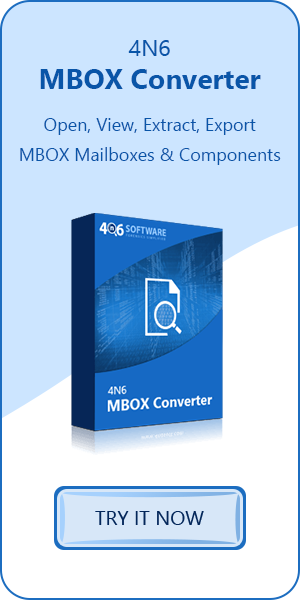How to Open Google Takeout Files ?
Steffan | January 27th, 2021 | Email Application
Here in this blog, we will discuss how you can easily open Google Takeout MBOX files exported from Gmail or Google Workspace (G Suite)email account.

Introduction of Google Takeout
Google takeout is a service offered by Data Liberation Front. The purpose of engineers’ team at Google is to make the task of moving data in and out easier for users. It enables to export multiple Google products into a downloadable zip file. The list of product includes Buzz and Blogger posts, Google profile, Google voice settings, Google latitude, YouTube, Drive, Contacts and soon this service will be made available for Gmail and Google calendars too.
All you need to do in order to download Google Takeout data
- Login to Google Takeout through Gmail account
- In the navigation, select the option “Download your data”
- Click on the “Create an archive” option
- A new tab will get opened from which you can select the services whose data is to be exported. Enable the checkboxes to select the required services. Google Takeout creates a downloadable Zip file of data
- If you click on the “change” link, the two more options will get displayed on screen along with Zip file which are .tgz and .tbz.
- After clicking on “create archive button” you will inevitably get logged out from the account. Again login into the account and a zip file with all your data will get downloaded on machine.
How to export the data from Google Takeout
Google Mails
-
- All the messages or emails with attachments of Gmail get saved in MBOX file format. This file format is supported by different email applications which include Eudora, Thunderbird, Entourage, and others. And by default, a single MBOX format gets created for all the emails.
- Allow to save the Gmail data either three times in a day or seven times in a week
- Labels are applied to the complete thread and not to a single message when working with Gmail. Therefore, there are chances that if in case multiple labels are exported, some messages become duplicate.
- When Gmail messages get exported, then the labels will save in X-Gmail-Labels in a CSV file. However, nowadays there are no email clients that can identify this header.
Google Calendars
Google makes use of ICS file format to save Google Calendar details. iCalendar is one of the extensively used modes to save and share calendars across the internet. A number of web-based and desktop applications are available which allow to open and read an ICS file. Some of the popular names in the list are MS Outlook, Lotus Notes, SeaMonkey, eM Client, Thunderbird and etc.
Google Contacts
- vCard:
After downloading Google contacts, all the contacts get saved in VCF format. It is an electronic business card that is compatible with a number of email applications like Gmail, Lotus Notes, and MS Outlook
- HTML:
HTML is the most appropriate file format in order to open any file in the browser. Contacts saved in HTML file format allow to import them into other Contacts Management Software
- CSV:
CSV stands for comma-separated-values, files that can be easily opened in MS Excel. Therefore, there is an advantage to save contact details in an organized form using spreadsheets.
Google Documents (Drive)
- DOCX (Default): MS Word 2007 and above versions save and read DOCX file.
- ODF: The open-source word processors such as OpenOffice or LibreOffice read an ODF file (Open Document Text).
- Rich Text: The open-source word processors such as OpenOffice or LibreOffice read an ODF file (Open Document Text).
- PDF: Portable Document Format is one of the easiest file formats to read. By using free Adobe Reader, the PDF files can be read on Mac and Windows Operating System.
- Plain Text: Documents with text but without any formatting
Google Spreadsheets
- XLSX (Default): Microsoft Excel 2007 and above versions save and read XLSX file.
- ODS: The Open Document Spreadsheet can be opened in open-source processors
- PDF: Spreadsheets get saved in PDF format after download which can be read in the different OS on the installation of free Adobe Reader. But to edit PDF files, Adobe Acrobat is required.
Google Presentations (Drive)
- PPTX (Default): MS PowerPoint 2007 and above versions read and saved presentations in PPTX file format.
- OPD: Presentations can be downloaded into open-source processors like OpenOffice.
- PNG Image: Each slide in the presentation can be downloaded as a static image in PNG.
- PDF: A slide gets saved per page in an Adobe PDF file.
- Plain Text: Presentation text data will be preserved but the images and formatting will be lost.
But some users out there need to face difficulties after they download the Google Mail data with attachments. Because after performing this task, they simply think about how to view Google Takeout data without any loss of information. This will become a little bit hectic for users. They start to search for software here and there so that they could open and read Google Takeout data.
How to read Gmail Takeout files?
To achieve the task accurately, multiple third-party software is available which will quickly complete the desired task by clicking on few simple steps:
Steps to open Google Takeout MBOX files
- Firstly, Download Google Takeout Viewer
- Thereafter, Upload Gmail Takeout MBOX files.
- Now preview mailbox files in GUI.
- Lastly, select any file to open Takeout MBOX file.
Free Google Takeout MBOX Viewer Features
- The tool offers dual options to upload Google Takeout MBOX files in the software panel i.e. Choose Folders or Choose Files.
- Users can add multiple Gmail Takeout export mailbox files in the software window at once to save their time and effort.
- After uploading Google Takeout MBOX files in the software panel, it previews total number of emails so that you can easily count emails per MBOX.
- This Google Takeout Viewer is capable to save attachments from Google Takeout MBOX files to the local computer. Right-click on attachments and choose the Save attachment option.
- It is one of the best google takeout MBOX reader which has a separate option to preview Message Header information. It is helpful for forensic investigation purposes.
- This application offers dual options to preview Gmail Takeout MBOX file i.e. HEX View, Raw Message Viewer, and Simple View.
Professional edition features
- After upgrading the tool, users can export emails from Google Takeout MBOX files to multiple email files (PST, EML, MBOX), document files (PDF, HTML, Text), Email Services (Gmail, Office 365, IMAP), etc.
- It has a separate option to extract email addresses from Google Takeout for marketing purposes. The tool also has an isolated option to extract attachments from Gmail Takeout MBOX to actual file extensions.
Conclusion
In the above-given section, you will find some information about Google Takeout backup and how to open Google Takeout MBOX files in other email application format. Perform the steps and you will surely achieve the task you were searching for.