About Mulberry
Introduction to Mulberry App
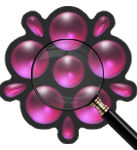
Introduction:
In today's era, dozen number of email clients are available in the word. And a best one is a little harder to find. A best one is the one that works on three different OS (Operating Systems) which is present in a rare case. Mulberry is just that, a graphical email application that works with Windows, Mac and Linux as well. Mulberry is a full-featured email program. It includes a spell-checker, address book, email rules and effective search and sorting tools. It also supports plug-ins and the able to fetch email using SSL.
Mulberry supports both POP3 and IMAP protocol as well as local UNIX mailboxes. And the developers are totally crazy about the protocol. In fact IMAP protocol came first in Mulberry and POP3 support is relatively recent addition.

Safe download. Evaluate the free demo.

Chat with our experts or send us an email
In Mulberry, rich-text and file attachments are handled well. All editions of the program support AppleSingle, MIME, AppleDouble and Binhex making it advance to exchange files with associates using any platform. If you use more than one operating system, you will be happy to know that Mulberry is consistent across platforms.
Find Mulberry emails from Mulberry default location: The default location of Mulberry email app is given below:
Windows XP: C:\DocumentsandSettings\Administrator\ApplicationData\Cyrusoft\Mulberry\Mailboxes\
Windows 7, 8, 10: C:\Users\ (UserName)\AppData\Roaming\Cyrusoft\Mulberry\Mailboxes\
Speciality of Mulberry: Mulberry email app offers plenty of functions, which will make it more powerful. And some of them are given as-
- Excellent IMAP support.
- Handles high volume, large email accounts easily.
- Marks email read as soon as it is opened, or after a delay.
- Unlimited options allow excellent personalization.
- Inheritance- based configuration of folders, identities and accounts.
- Message editor with powerful reflowing options such as: reflowing quoted text.
- Include plugin support for GnuPG and PGP.
- Capable to supports multiple message alert and checking styles that may be assigned to specific mailboxes.
- Multiple SMTP server support both at account as well as identity configuration levels.
- Capability to define custom headers for identities.
- The best configuration software that was available up to edition 4.0.4 is now available for 4.0.6 and 4.0.5. The app is excellent for enterprise deployment.
- Capable to choose, at message composition/send time, where the outgoing message will be filed and to optionally also re-file the message being replied to.
Process for: How to configure account in Mulberry
Most of Mulberry's preferences have been pre-configured for you but if you are a first time user you must need to know the following steps:
- At first, log in to Mulberry email app using your UB IT name and password.
- Now from the file menu, choose Preferences.
- Here, from the simple tab, enter your real name. Your real name is the name that will be attached to message you send out i.e. Allen Urioe. Then Click OK.
- Now go to the Windows menu, then select IMAP and make sure that the diamond next to INBOX is checked, & an orange triangle is present here. Checking this will provide you alerts and refresh the screen when new message are received.
If you want to make additions or changes to your preferences, see the document file Insights!
All in all, mulberry is a perfect email client- easy to use, stable and filled with features for power users. It might not be the perfect email app for every user, but it is worth checking out, no matter which operating system you use.
I have described each and everything about Mulberry from the above given phrase and Mulberry simply a good email app. But some of users find Mulberry little bit complicated as well as difficult and non- effective spam filtering makes users to open Mulberry email to some other email application. Please provide an efficient program to solve this problem-
Third party efficient email software is available to solve all the problem all problem of users related with conversion. It provides accurate result to view Mulberry mails to other email app. In order to perform the task, simply follow below steps which are given below:
- Download and run the software.
- Browse the location and select the desired Mulberry email files for conversion
- After completion the conversion, you can easily read Mulberry data to other email app.
Now you can able to view Mulberry emails into other application with details.
Conclusion: In all the above description, I have provided whole information about Mulberry Email Client. Then give the solution of a problem which arises by the users i.e. How to convert Mulberry emails to other email app using third party conversion program.
