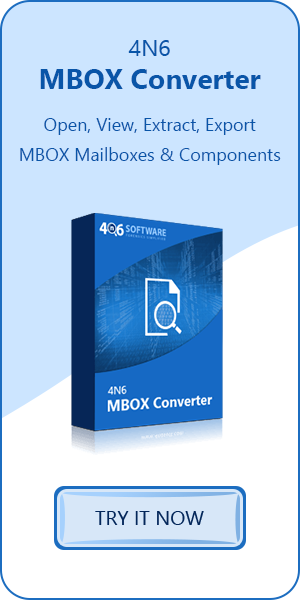How to Export and Read Spicebird Email Client ?
Steffan | January 30th, 2021 | Email Application
Here in this blog we will discuss about how to export and read Spicebird Mail Client ?

Introduction of Spicebird Mail email client
Nowadays, computer technology is playing an important role in everyone’s life. As IT usage is in demand and so the computer crimes. These are increasing day by day such as financial fraud, unauthorized intrusion, and intellectual theft etc. In order to stable all these computer based crimes, Computer Forensics plays a major part. It includes the analysis of digital information for the usage to resolve criminal or administrative cases.
Number of proofs are collected from the emails which are saved on the user’s hard drive. In the area of computer forensics, email services mainly used as a source of evidence which is in MBOX file format. This file format is supported by multiple email applications like Entourage, Eudora, Thunderbird, The Bat, Opera Mail and etc. One such desktop based email application is Spicebird. In the following section we will discuss the possible solution and the way to analyze the Spicebird Emails to find the Evidences. The aim of email investigator is to find the crime which are committing. There exists various evidence which help investigators to acquire the dot and nail the criminal.
Analysis of Spicebird
In case of investigation, the Forensics of local mailbox plays a major role. Many forensic searches are performed in a way to examine the crime execution. Then experts make analysis from it. Spicebird which is a freeware email application that manages all the information.
Data Storage in Spicebird
Below is the default location of data in Spicebird.
C:\ Users\ User\ AppData\ Roaming\ Spicebird\ Profiles\ vvh6ua1v.default\ ImapMail\ imap.gmail.com
All the Spicebird messages are save in Imap Mail folder. Then all the sub folders like trash, spam, drafts and .msf files of Gmail account exists inside the Gmail.sbd. If emails are imported from any other email application, then it get store in local folder as mentioned:
C:\Users\User\AppData\Roaming\Spicebird\Profiles\vvh6ua1v.default\Mail\Local Folders
Spicebird Investigation Requirement
Spicebird is an open source email client application with all the essential features. Worldwide users are using this, as it is totally free to use. Therefore, the forensics requirement has come forward as an issue of concern. Forensic investigation for Spicebird is beneficial. Getting the essential proofs which are important in finding the real criminals. When performing the investigation, it is important for researcher to have all the necessary information. For this, it is important for investigator to know deep knowledge about the Spicebird. However, investigator faces number of challenges i.e.
- Email Deletion:
Sometimes after committing a crime, user generally erases all the email data. However, emails are store in junk folder which can be easily revived, but many times it also deleted from junk folder. It arises problem as well as challenge for an investigator to retrieve the lost data in order to have error-free results.
- Detailed Research:
It is necessary that investigators should have a deep research on Spicebird email application. For this, a reliable email viewer is require to analyze each aspect of data. Such as attachments, body, header and etc.
- File Corruption:
Sometimes due to virus attacked pen drive, chances of system corruption becomes high. This would result in inaccessible of file. Due to which investigators unable to open Spicebird mail data. Not only a single reason is involve in data corruption There are multiple factors that are responsible in the system corruption.
“To overcome from such kind of challenges which are facing by investigator, a third party viewer application is available online. It allow the investigator to analyze the Spicebird data without installing email client. It has easy to use interface. Which makes easy for users to preview the data in all vectors.”
Steps to export Spicebird Mail in other email application?
In order to perform the necessary task precisely, multiple commercial third party applications are available. Which will allow to accomplish the task by clicking on a few simple steps:
How to Export Spicebird Email?
Follow simple steps to export and view Spicebird email client :
- Firstly, Download and launch 4n6 MBOX Converter directly on your system.
- Then, browse the location of Spicebird Mail and select the required Spicebird Mail files you want to read.
- After completing task , now you can easily open Spicebird Mail file in the desired format.
Conclusion
Spicebird Email Forensics is a way to investigate the illegal activity. Which are carried out including the application as the subject or object of the act. Users can make use of such applications. For the purpose of email investigation in the scenarios as described above. One can easily examine the Spicebird data. Without the requirement of having the client configure on the particular machine.