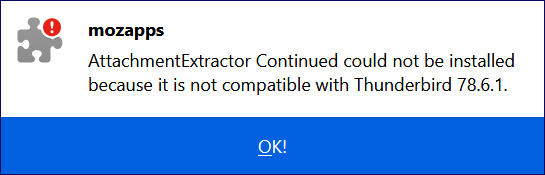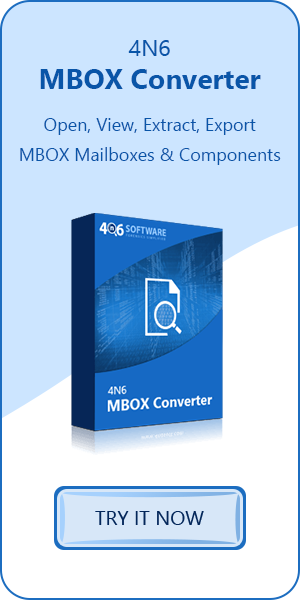4n6 Thunderbird Attachment Extractor
Steffan | February 1st, 2021 | Attachment Extractor
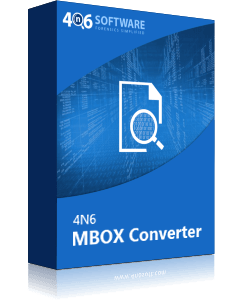
How to extract attachments from Thunderbird folders?
Just follow these simple steps to extract all attachments from Thunderbird profile.
- Start Thunderbird attachment extractor on computer.
- Upload Thunderbird mailbox files in software interface.
- Hit on mailbox file and preview complete information.
- Click on Extract button and choose Attachments from dropdown.
- At last, browse a destination folder and select Save button.
I am using the latest Mozilla Thunderbird 78 edition. Now, I am looking for a workable solution to extract attachments from Thunderbird profile. I have heard about Thunderbird attachment extractor Add-ons from the online community. When I have tried to install these Add-ons on my Mozilla Thunderbird. Then it was showing me an error message i.e. “AttachmentExtractor Continued could not be installed because it is not compatible with Thunderbird 78.6.1.”
Here I am also sharing the error message screenshot. Please check and suggest me Thunderbird Attachment Extractor Alternative. Actually, I want to grab professional and reliable software to extract all attachments from Mozilla Thunderbird profile folders. Thanks in advance!
– Andrew Thomas, Washington
Replied to above question
Hi Andrew, it is not a technical error actually Thunderbird attachment extractor Add-ons come with some limitations. If you are using latest Mozilla Thunderbird editions i.e. 78.0, 68.0, 60.0, 52.0, 45.0, 38.0, 31.0, 24.0, and 17.0. Then this add-on will not work while if in case, you are using old Mozilla Thunderbird versions then you can go with freeware add-ons.
But I think, it is not a much better solution to extract attachments from Thunderbird. Because in this technical world, most of the users are using the latest Mozilla Thunderbird editions to export Thunderbird attachments from email folders in actual file extension.
Download – Thunderbird AttachmentExtractor Add-Ons
Export mailbox files from Mozilla Thunderbird
If you are using Mozilla Thunderbird email client on Windows 10 computer. Then you need to go to the default destination path where Thunderbird stores its mailboxes.
This PC > Windows (C) > Users > User Name > AppData > Roaming > Thunderbird > Profile > Profile Name > ImapMail or Mail
After going to the above destination path, you can copy ImapMail or Mail folders and paste them at any location. Here you will see SBD Folders, MSF Files, DAT Files, and without extension files. Don’t be confused, because the 4n6 Thunderbird attachment extractor is fully compatible with MSF (Mail Summary Files), SBD, DAT, and without extension mailbox files.
4n6 Thunderbird Attachment Extractor Features
- If in any case, Thunderbird AttachmentExtractor Add-ons fail to export attachments from multiple emails Thunderbird. Then you can proudly use 4n6 Thunderbird Attachment Extractor that properly does the task.
- 4n6 Thunderbird attachment extractor is capable to extract all attachments from latest Thunderbird editions. It is compatible with Mozilla Thunderbird versions i.e. 78.0, 68.0, 60.0, 52.0, 45.0, 38.0, 31.0, 24.0, 17.0, 16.0, etc.
- The tool is authorized to export Thunderbird attachments in actual file extensions without any manipulation. This utility extracts all types of Thunderbird mailbox attachments i.e. PDF, DOC, XLS, PPT, RTF, TXT, PNG, JPG, GIF, etc.
- Mozilla Thunderbird attachment exporter offers dual options to upload Mozilla Thunderbird mailbox files. Select one option from Choose Files or Choose Folders and upload multiple mailbox files in the software interface.
- It supports all Mozilla Thunderbird database files such as without extension *.mbox files, *.msf, *.sbd, *.dat, etc. Even it is also capable with all mailbox file extensions like *.mbox, *.mbx, *.mbs, and all.
- 4n6 Thunderbird attachment extractor comes with a simple to use graphical user interface. Therefore, it can be easily operable by technical as well as non-technical users. You can install it on all latest as well as old Windows editions.
- It is also capable to extract attachments, email addresses, phone numbers, etc. separately. The tool also gives permission to store Thunderbird attachments at any selected destination path accordingly.
- The tool is capable to convert MBOX files of Mozilla Thunderbird into multiple email formats, document formats, and email services. You can choose any saving format from EML / MBOX / PST / PDF / HTML / Text / Gmail / Office 365 / IMAP Server.
How to extract all attachments from Thunderbird – Step-by-step
Download 4n6 MBOX Attachment Extractor on your Windows pc and after that install it. The tool is compatible with Mozilla Thunderbird mailbox files. Therefore, it is also known as Thunderbird attachment extractor.
- Start Thunderbird attachment extractor and choose Open button.
- Select Choose Files or Choose Folders button to upload Thunderbird mailbox files in the software panel.
- Thereafter, you can preview selected mailbox files in the software interface.
- Now click on any mailbox file for previewing the complete information in the software window.
- After that, hit on the Extract button and select Attachments option from the dropdown menu.
- Browse a destination path to store extracted Thunderbird attachments and press Save button.
- Extracting Thunderbird attachments in original file extensions, please wait.
- Lastly, go to the destination path and get extracted attachments in actual file extensions.
Commonly asked questions
Query 1 – How do I extract attachments from Thunderbird?
Solution – Now extracting attachments from Mozilla Thunderbird is not a difficult process. You can use this 4n6 Thunderbird attachment extractor to export attachments from Thunderbird folders.
Query 2 – Does your software extract all attachments from Thunderbird?
Solution – Yes, it is authorized to export Thunderbird attachments in real file extensions without manipulating any original information.
Query 3 – Can I install your software on latest Windows 10 computer?
Solution – Yes, Thunderbird attachment exporter can be installed on all latest as well as previous Windows OS editions.
Client Testimonials
Thank you, experts, for launching this Thunderbird attachment extractor alternative. Now latest Mozilla Thunderbird, users can also extract attachments from Thunderbird. I got 100% satisfaction; it is very nice product guys.
– Josiah, New York
My Mozilla Thunderbird was got corrupted and unable to restart. Then I have tried to use this software. Firstly, I got Mozilla Thunderbird mailboxes from default storage location. After that I have used this software to collect all mailbox attachments. It works perfectly.
– Santiago, Detroit
Free Thunderbird attachment exporter
4n6 Thunderbird attachment extractor is a great software that comes with free demo edition. Therefore, users can easily check its working process by extracting maximum of 10 attachments from each Thunderbird mailbox file. After getting complete satisfaction, grab its license keys at an affordable price to extract attachments from Thunderbird without any limitations.