All-in-One MBOX File Viewer to View MBOX files with Attachments
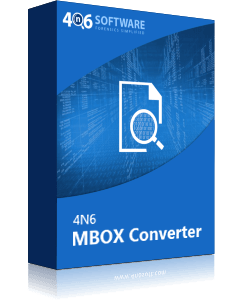
How to View MBOX Files ?
Best Analysis Tool to Open & Read MBOX Files with Attachments.
- Free download MBOX Viewer software on Windows.
- Add MBOX files
- View MBOX file email messages along-with all email attachments.
- Open MBOX in 4 Ways – Content, Message Header, Hex & Raw Message.
- Forensic MBOX file Viewer provides fast and advanced search mode.
“I am a forensic investigator who is working on a data theft project. Our team found lots of MBOX files from a user profile. We tried viewing MBOX files on Windows but found they are corrupted. Is there any way we can read those MBOX files? May be these files have some valuable evidence for us. Please suggest a good solution for our task.”
– George, California
For the knowledge, the MBOX file format is a standard file format utilized across different Operating systems. It concatenates complete mail messages in a single plain text file and stores email data in ASCII text and attachments in encoded format.
However, some situations are due to which MBOX files get corrupted, and all the data become inaccessible. To overcome the situation, users can take the help of a handy and superb MBOX Viewer tool. It can efficiently open and view the inaccessible data from MBOX file. It also has the advantage of an advanced and helpful Search mode with various filters.
Open MBOX File Extension Accurately
As business needs are increasing exponentially, users’ requirements to view MBOX files are also increasing as per requirements. 4n6 MBOX Viewer is an exception and unique tool to open and read MBOX items associated with various email clients. The software is integrated with advanced algorithms that allow users to read MBOX file emails without relying on email clients. It is convenient and quick to view MBOX file and have search, analyzes, and export features that other Free MBOX viewers don’t have.
Learn About MBOX Mailbox File Format
MBOX is a file extension for text files used to store and organize email and calendar data collection. MBOX basically stands for Mailbox. This mailbox file format stores all emails from the entire folder in one database file. MBOX file creates one or more long text files. A message encoded in the MBOX file format starts with a “from” line and continues with a series of non-” from” lines, and then ends with a blank line.
Standout Features of the Best MBOX File Viewer Toolkit
- The MBOX file viewer enables users to open and read MBOX files in the appropriate format. The software also allows users to view functions related to MBOX Mail in four different views, such as content view, the message header, hexadecimal view, and raw message.
- Free MBOX viewer provides the function of searching for specific information in MBOX files. The advanced search feature provides options for searching specific data by keywords so that you can preview the searched keywords as highlighted text.
- Forensic MBOX file viewer tool can open and read MBOX emails with attachments. Users can also preview the attachments of selected emails directly from the software interface through the attachment preview mode.
- MBOX File Viewer performs a quick scan of each .mbox file and lists all emails with the proper folder structure. The software can preview the scanning process as well as the file size and creation date.
- A MBOX file contains data from the entire folder, such as INBOX.mbox, SENT ITEMS.mbox, etc. The best free MBOX file viewer does not limit the size of MBOX files. With the help of this Thunderbird email viewer, you can easily read MBOX files of any size and display them correctly using MBOX Opener software.
- The software has an easy-to-use interface so that users can use it without any problems. For technical experts and beginners, using this tool to open and view MBOX files is very easy.
Some Additional Advantages
- The program to open MBOX files allows users to easily search for specific MBOX emails by providing advanced search functions. The user must enter the corresponding word or phrase in the search bar. The software will display all emails related to the searched keywords.
- The user can quickly know how to open the mbox file extension using the Best free MBOX file viewer tool. It also helps scan and previews multiple MBOX files through the software.
- Users can easily browse and open MBOX files one by one using the software. The software will load each MBOX file and know MBOX file items in the simplified interface.
- The MBOX viewer with the highest ratings is developed using advanced algorithms, so users can easily read MBOX emails without installing any email client.
How to view MBOX files through the free MBOX viewer tool ?
To view the MBOX file associated with the Thunderbird email client, the user must perform the following steps:
- Download and launch the MBOX File Viewer Tool on your Windows machine.
- Click Open and select the MBOX file you want to load into the tools panel.
- Select the MBOX folder and enable Compact View to hide the system folder.
- Click MBOX email to check the preview in different modes.
- Go to search icon and find the text and keywords in your MBOX file.
- Right-click the MBOX file attachment to Open and Save All.
Commonly Asked Questions
Q 1 : Can I search for a specific MBOX email from multiple MBOX files ?
A : Yes, users can use the advanced search features provided by the 4n6 MBOX Viewer software to search for specific evidence in MBOX emails. This feature allows users to search by keywords such as date search, subject search, name search, and so on.
Q 2 : Can I save my MBOX data files in other formats through this software ?
A : This MBOX email reader offers up to 10 email storage options, but for full export and extraction options, you can try the MBOX Converter tool.
Q 3 : Can I download MBOX file Viewer on Windows 10 version ?
A – Yes, this program works with Windows 10 as it is compatible with all the latest and earlier versions of Windows.
