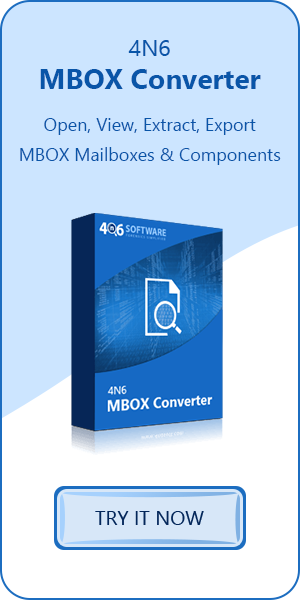4n6 Apple Mail Email Address Extractor
Steffan | February 10th, 2021 | Extract Email Addresses
![]()
How to Extract email addresses from Apple Mail?
You can follow the given steps to extract email addresses from Mac Mail email client.
- Run Apple Mail email address extractor on your computer.
- Import Apple Mail mailbox file in the software panel.
- Hit on the email file for previewing the complete information.
- Click on Extract button and choose Attachments from dropdown.
- Pick a destination folder and press Save button to start extracting.
User Query: I am running an organization, here all employees are using apple mail. Recently, my top-level management has decided to start an email marketing campaign for our product related awareness but I have no email database available. Now we have decided to Extract email addresses from Apple Mail. Can you suggest to me, is it possible to collect all the sender and receiver email addresses from Mac Mail?
Are you also looking to extract email addresses from Mac Mail? If yes, then this blog is helpful for you. A lot of Apple users are looking for the best solution to solve this query. Mac Mail Email Address Extractor best-suited application for users. Read the complete blog for knowing more about the issue.
In today’s world, there are many users who are using apple mail. Due to various reasons, users want to extract email addresses from Apple Mail. Through this application, anyone can easily collect email ids from mac mail fields such as From, To, Cc, Bcc, Subject, Message Body, Message Header, etc. It is a professional application but still, there is no need for any special skills to operate the application. Both technical and non-technical users can use the tool in a hassle-free -way.
Read Also – How to extract attachments from Thunderbird folders?
How to extract email addresses from Mac Mail – complete process
Follow some simple steps to complete the procedure without any hassle:
- Firstly, install and run the 4n6 MBOX Email Address Extractor on your system.
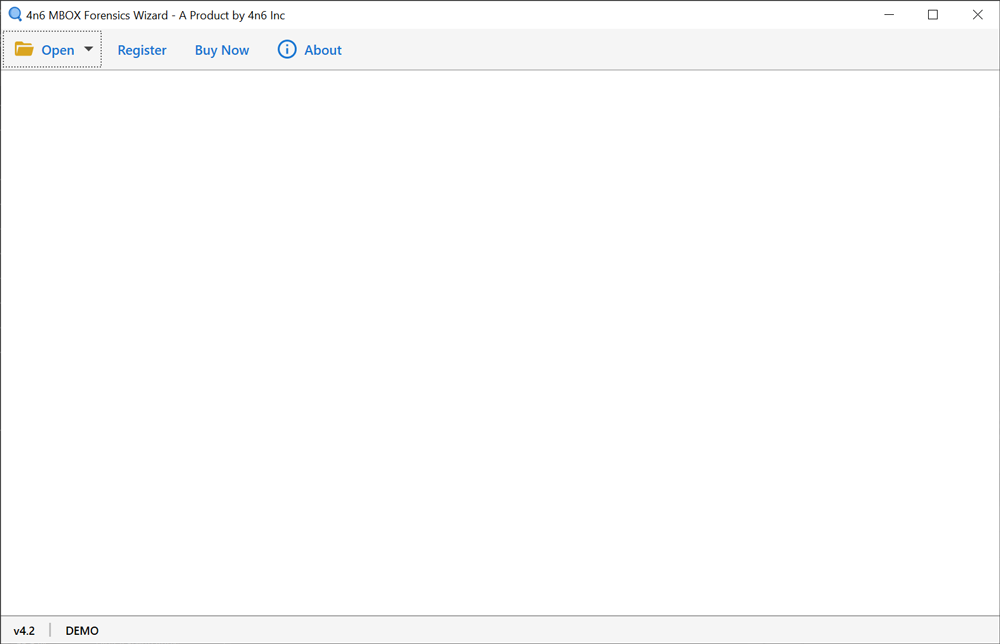
- Now, browse your Apple email data files from the following two options.
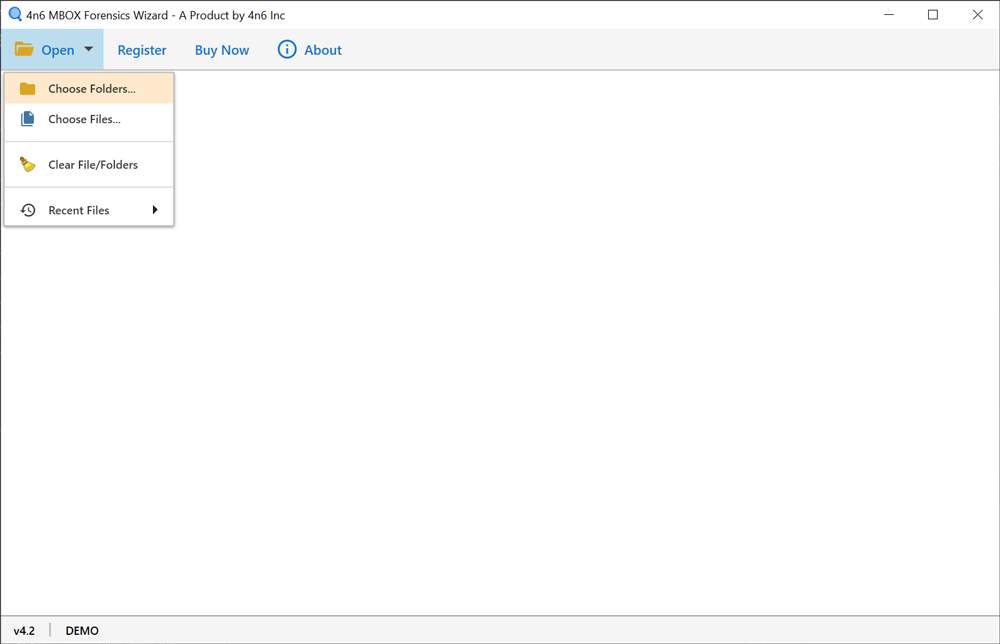
- Thereafter, users can preview mailbox files in the software panel.
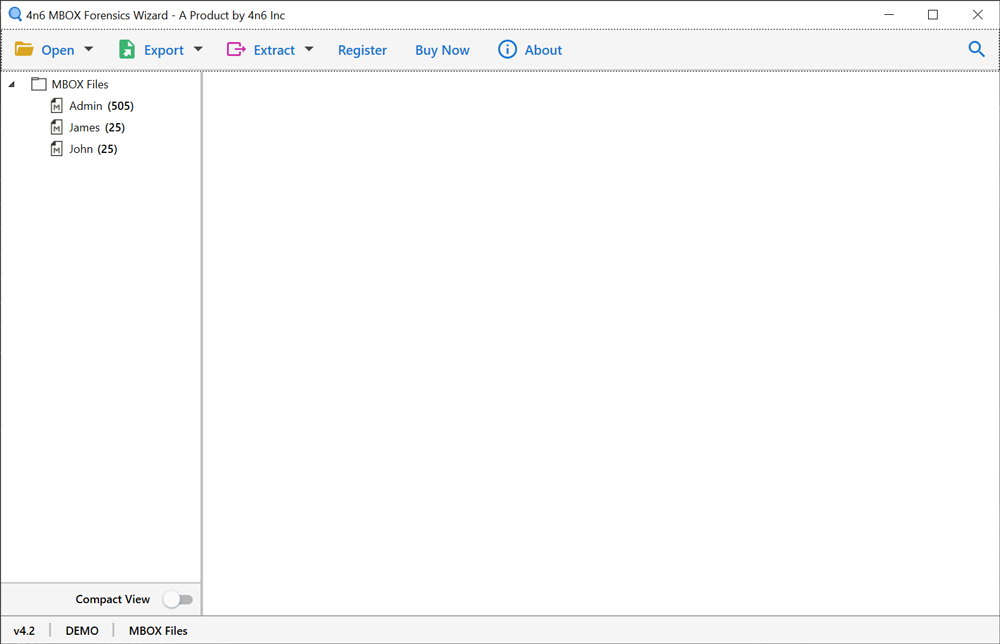
- After that, users can read & view emails and email components.
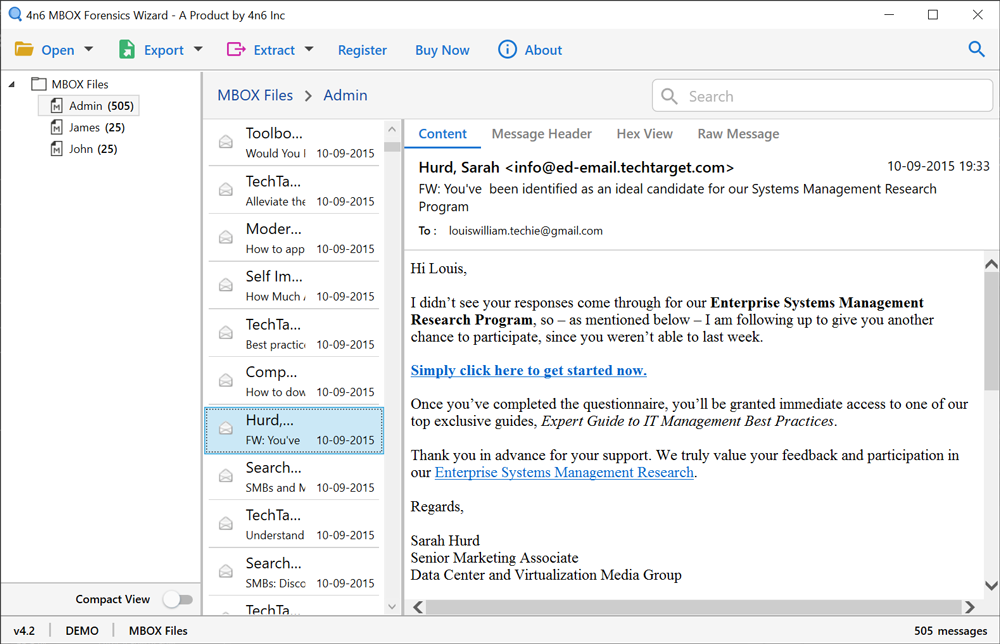
- Then choose Extract and select Email addresses option from the software menu.
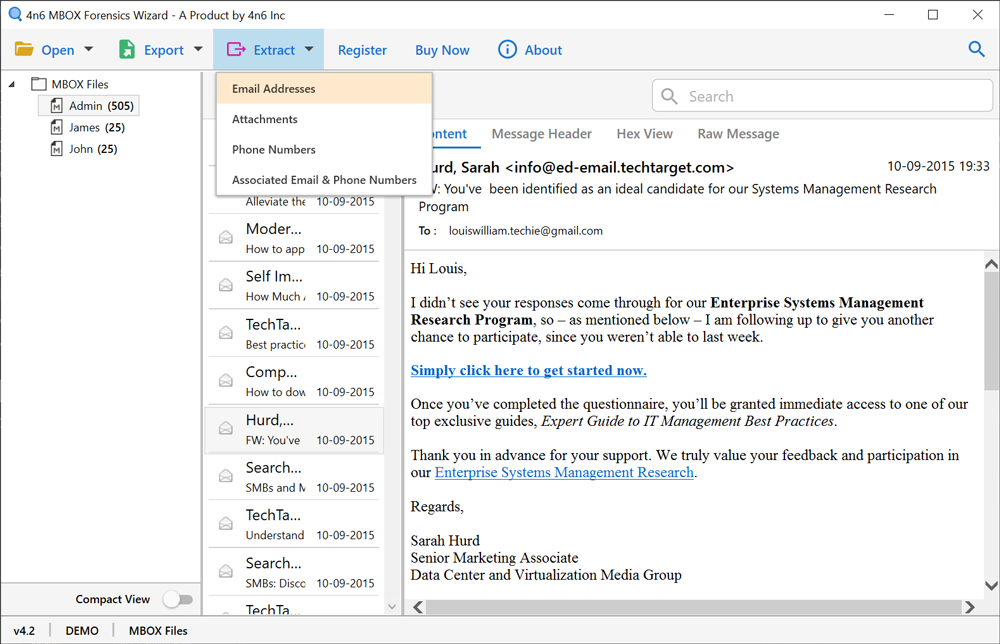
- Thereafter, select email fields (From, To, Cc, Subject, Message Body, Message Header) from the software and hit on the Extract
- After that, the apple mail email addresses extractor application will start extracting email addresses from files.
- Then, the user can preview extracted email ids in the software’s inbuilt viewer and then press the Save button to continue.
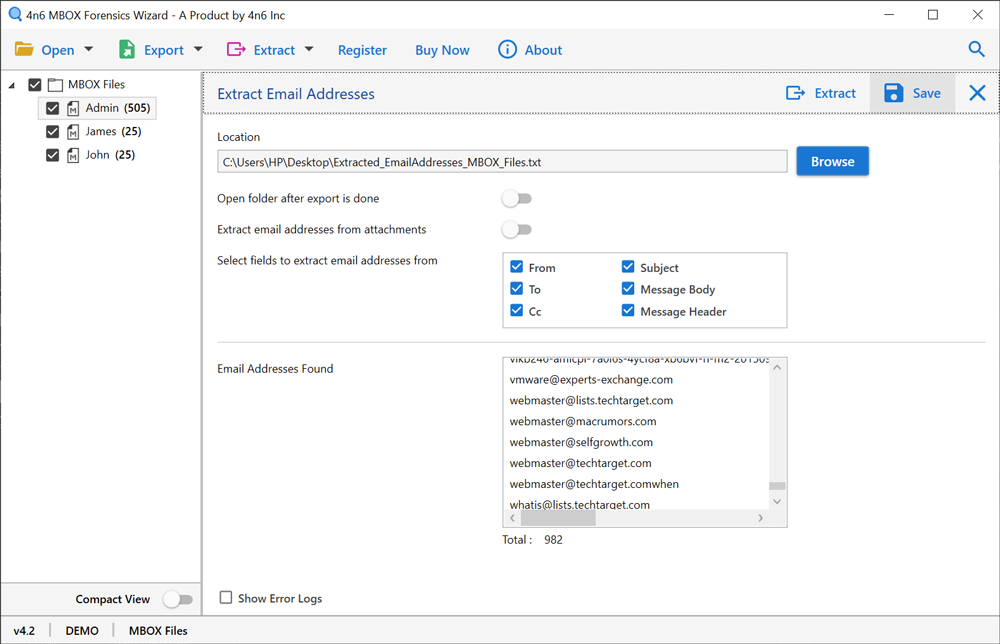
- At, last, get all the extracted email ids from a newly created simple text file and use them accordingly.
Why to use Mac Mail email address extractor – prime features
Advance search with multiple options
The Apple Mail email address software incorporates a powerful search mechanism that allows investigators to inspect mac emails by keyword, by date, by name efficiently. Further, this complements the investigative abilities of the software program as it allows investigators to effectively review apple emails.
Supports multiple extraction options
This tool provides an option to extract required data from apple mail. User can apply the following extraction filters:
- Email Addresses: It allows users to save only email addresses from Apple Mail File & folders in Text File (.txt).
- Attachments: It allows to extract attachments present in Apple Mail Files in their respective format.
- Phone Number: Tool allows to extract only phone numbers. This option displays phone numbers before exporting.
- Associated Email & Phone Numbers: Software allows to extract Associated Email & respective Phone Numbers. This option displays found Associated Email & Phone Numbers before exporting.
Provides an easy flexible user interface
With the help of this Mac Mail email address software, the user can easily manage multiple email files. Because it offers an easy-to-use graphical user interface that any beginner can easily manage to perform the task.
Save all Apple mail emails & attachments
The Apple Mail email address tool, keeps track of all the attachments of each email. Users can right-click on the attachment to open and save it. Users can easily get data including message header, subject, address, start address, date, time, cc, cc, or many more. If emails contain the number of attachments, select the Save All option.
Frequently asked questions of users and their solutions
Que 1 – Is this software being able to extract selective email addresses from Apple Mail?
Ans – Yes, with this software, users can select the only email files from the list which he wants to extract. Using this, users can easily export only desired email addresses from Apple Mail.
Que 2 – With the help of the application can I all email ids from multiple Mac Mail?
Ans – Yes, this application can automatically locate the apple mail profiles in batch. So, users will easily extract email addresses from multiple Mac mail.
Que 3 – Does this software work on Windows 10 Operating System?
Ans – Yes, Apple Mail email extractor application is fully compatible with all versions of the Windows Operating System. Users will not face any difficulty at the time of using this tool.
Conclusion
Here, in this blog, we have discussed about how to extract email addresses from Apple Mail. Users can easily complete this procedure by following the above-mentioned steps. If users are facing some kind of issues or having doubt then they can use free trial version of the tool. In trial version, users can extract 10 email addresses from Thunderbird. Through this, they will be able to know the application very well.
After satisfaction, users can buy the application. So, read the complete blog carefully and get rid of all the issues related to this query.