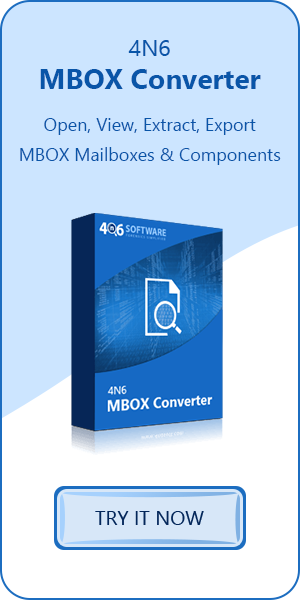4n6 Thunderbird Email Address Extractor
Steffan | February 4th, 2021 | Extract Email Addresses
![]()
How to Extract Email Addresses from Mozilla Thunderbird?
You can follow these simple steps to extract email addresses from Thunderbird profile.
- Run Thunderbird email address extractor on your pc.
- Insert Thunderbird mailbox file in software interface.
- Click on Thunderbird folder and preview complete information.
- Hit on Extract button and select Email Addresses option.
- Browse a destination path and press Save button.
User Query: I am using Mozilla Thunderbird email client from many years for my business purpose. I have sent and receive thousands of emails using my Thunderbird. Now I have to do email marketing for my business so I need my client’s email ids for introducing my business. Actually, I want to collect all email address from my Thunderbird profile in a text files but I don’t know how to accomplish the task. Kindly, suggest me a professional technique to extract email addresses from Thunderbird.
The solution to extract email addresses from Thunderbird
Are you also searching for a solution to Extract email addresses from Thunderbird like the above user? If yes, then this blog will help you in every possible way. There are tons of users who are looking forward for the solution. It can be done through the help of a Professional solution. By using the Thunderbird Email address extractor user can easily complete the above procedure.
Mozilla Thunderbird is a secure and full-featured email application used by many individuals and businesses. Thunderbird offers many useful features and benefits to the users such as attachment reminders, a quick filter toolbar, support for multiple client chat, advance message filtering, and many more. But still, there are many users who want to extract email addresses from thunderbird.
Read Also – How to extract attachments from Thunderbird folders?
How to extract all email addresses from thunderbird?
Users have to follow some simple steps to accomplish the task without facing any hassle:
- Firstly, user has to install MBOX Email Address Extractor on their Windows OS.
- After that, choose Open and then Thunderbird Accounts. Then open Configured Thunderbird Accounts.
- After opening Thunderbird accounts select Thunderbird Profile for uploading email folders.
- Now users can preview all Thunderbird emails, folders, address books, and complete details in the software interface.
- Then, user has to click on the Extract button and choose the Email Addresses option from the drop-down list.
- Thunderbird email address exporter is able to extract all email addresses from Thunderbird using filter options like From, To, Cc, Subject, Message Body, Message Header, etc. After all the settings hit on the Extract.
- Thereafter, click on Save button to extract all email addresses from Thunderbird profiles folders.
- Finally, the utility will show you a message of completion. It will open the destination path automatically. So that, users can easily get resultant email addresses in a simple text file.
4n6 Thunderbird Email Address extractor Features
There are various benefits of this application which will help users analyzing and extracting email addresses from Mozilla Thunderbird. Let’s have a look at prime features of the software:
Expert email search filters for Deep Analysis
Thunderbird email address extractor application provides a powerful searching option to find and analyses email evidence in depth. The tool offers multiple ways such as search by Date, Subject, Name, etc. that help the user to accurately find the result. Also, this application allows performing searching in between all the email messages, the header at once.
Thunderbird Email Examination
Mozilla Thunderbird Email Extractor Software performs the advanced examination of email evidence. The tool provides two options to upload Thunderbird Mailbox files i.e. Choose Files or Choose Folders.
Export Email addresses from Thunderbird without any changes
At the time of copying email addresses from Thunderbird, the software keeps all the properties. So, user will get the original data after completion of the process.
Extract data from multiple Thunderbird profiles
The utility not only exports email addresses from Thunderbird Profiles. But users can easily extract email addresses from multiple Thunderbird Profiles at once. However, users can easily select batch Thunderbird profiles with dual selection options.
Frequently asked questions of users and their solutions
- Can I use this software to perform selective email address extraction from Thunderbird mailbox?
Yes, with this application, you can select the only require email files from the list. Using this, you can easily export only required email addresses from Thunderbird to a simple text file.
- Does the software be able to extract email addresses from multiple Thunderbird Profiles?
Yes, this application can automatically locate the Thunderbird profiles in batch. So, user can easily export email addresses from multiple Thunderbird profiles.
- Does this software work on Windows 10 Operating System?
Yes, the Mozilla Thunderbird email extractor application is fully compatible with all versions of the Windows Operating System.
Winding-up
Here, in this blog, we have discussed how to extract email addresses from Thunderbird. By following above mentioned steps users can easily overcome this situation without facing any hassle. These applications also offer lots of features to its users. If user still have some kind of doubt, they can go with demo version of the tool. In the trial version, users can export 10 email addresses from Thunderbird. Through this they will be able to know the application very well. After satisfaction, user can purchase the tool. So, read complete blog carefully and get rid of all the related issues.